Overview
The issue at hand involves a large number of active customers having a NULL value for the CONCURRENTLOGINPOLICY field in their database. This situation raises concerns about whether a NULL value would allow unlimited concurrent logins for these customers. The CONCURRENTLOGINPOLICY field determines the number of concurrent sessions a user can have. If this field is set to NULL during customer creation, it allows multiple concurrent sessions for the user, meaning the user can log in from multiple devices or browsers at the same time.
Solution
If you want to limit the number of concurrent sessions, you need to set a specific value in the CONCURRENTLOGINPOLICY field during customer creation. For example, setting the value to "ONE" will allow only one active session per user. The steps to manage this are as follows:
- Log into the database and check the customer profile with a NULL CONCURRENTLOGINPOLICY.
- Check the details in the TBLRADIUSCUSTOMER table using a SQL query.
- Log into the AAA GUI and check the subscriber profile.
- Observe if the CONCURRENTLOGINPOLICY was not defined at the time of subscriber creation for some profiles.
- Confirm that if the CONCURRENTLOGINPOLICY is not defined (NULL), the database will allow multiple sessions.
- Observe that different values in the CONCURRENTLOGINPOLICY field (e.g., "ONE", "TWO", "THOUSAND") allow different numbers of concurrent sessions.
- Use a SQL query to check all details about how many active users have a specific CONCURRENTLOGINPOLICY.
Summary
Understanding and managing the CONCURRENTLOGINPOLICY field is crucial for controlling the number of concurrent sessions a user can have. A NULL value in this field allows multiple concurrent sessions, while specific values limit the number of sessions. Regular checks and updates can help maintain the desired level of control over user sessions.
FAQ
- What does a NULL value in the CONCURRENTLOGINPOLICY field mean?
A NULL value in the CONCURRENTLOGINPOLICY field means that the user can have multiple concurrent sessions, logging in from multiple devices or browsers at the same time. - How can I limit the number of concurrent sessions a user can have?
You can limit the number of concurrent sessions by setting a specific value in the CONCURRENTLOGINPOLICY field during customer creation. For example, setting the value to "ONE" will allow only one active session per user. - What happens if different values are set in the CONCURRENTLOGINPOLICY field?
Different values in the CONCURRENTLOGINPOLICY field allow different numbers of concurrent sessions. For example, "ONE" allows one session, "TWO" allows two sessions, and so on.
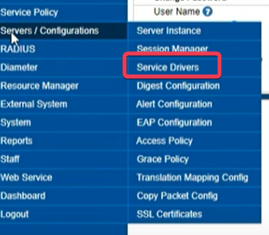
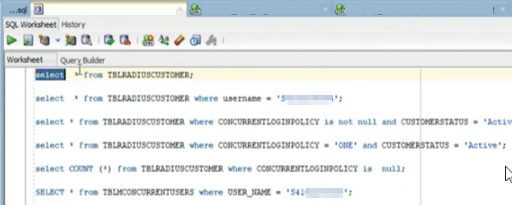
Priyanka Bhotika
Comments