Overview
The customer may report that there is a drop in the number of active sessions reported by the BNG node. This article explains the basic checks that can be done on the AAA Server as well as AAA DB
Solution
- Check the AAA Server logs for errors. They are located in /home/eliteaaa610/EliteAAA/logs and the log file name is eliteaaa-server-EliteAAA.log. Things that can be done are:
- Do a tail to see the most recent log entries
- Search for errors or anomalies using grep
- Check the DB if active sessions are still present. The query to check is and example:
- Check the DB Alert logs in a folder similar to /u01/app/oracle/diag/rdbms/MKMMNCDB/mkmmncdb1/trace/alert_mkmmncdb1.log and check for any obvious issues.
- If nothing unusual ask Managed Services or L1/L2 to collect PCAP Traces. Filter the PCAP Traces and search for NAS-Error in the Responses from BNG.
- From AAA GUI search for Active Session based on IP Address of the BNG, in this example 192.168.10.9:
These are issues that need to be solved at the BNG Network elements - you may verify based on the findings at the BNG end.
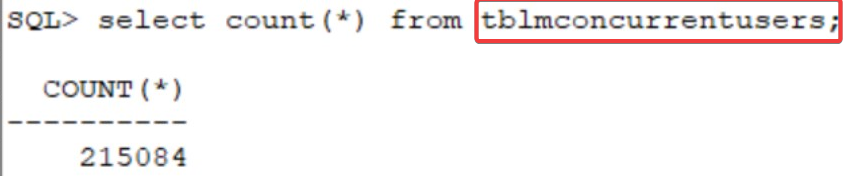
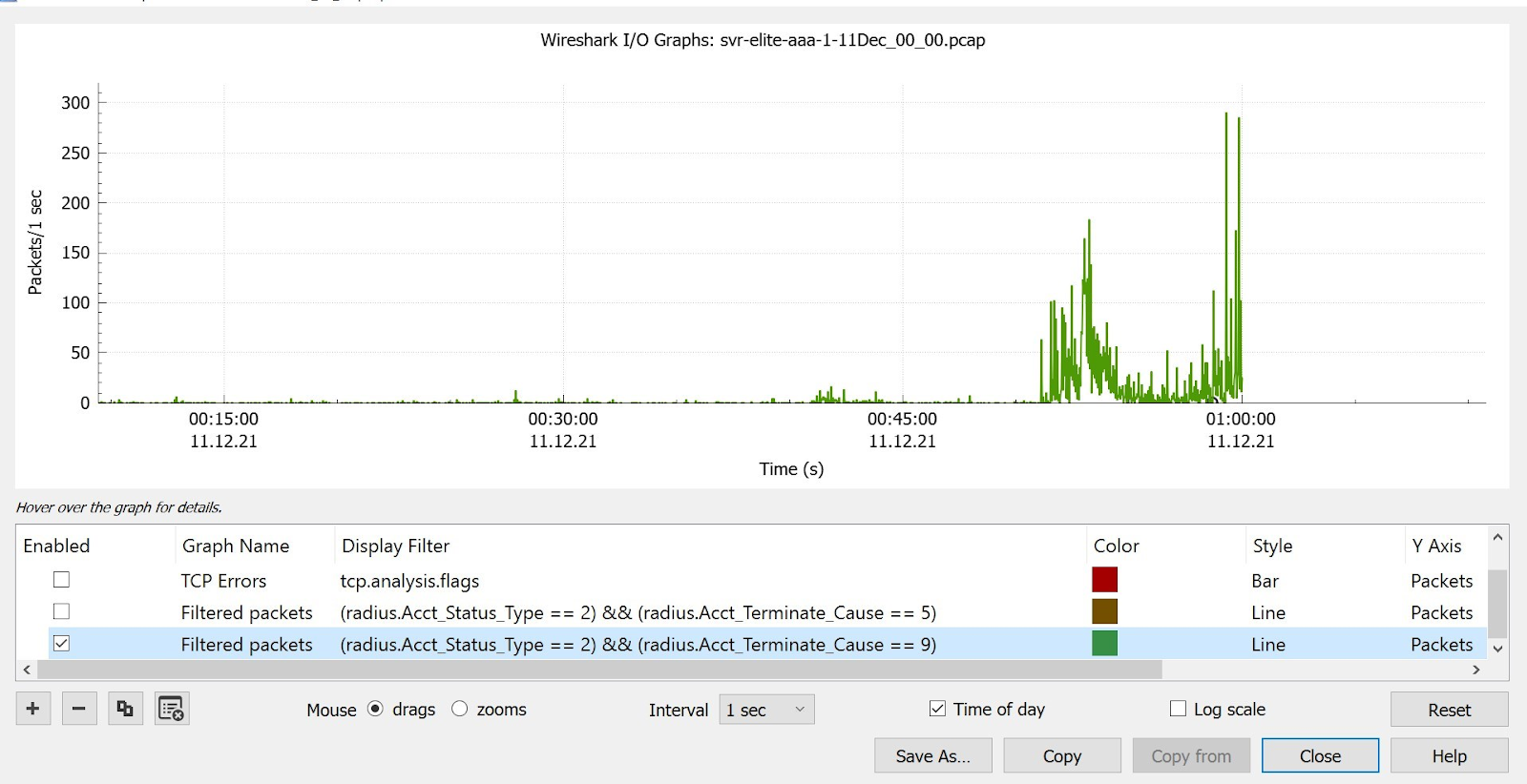
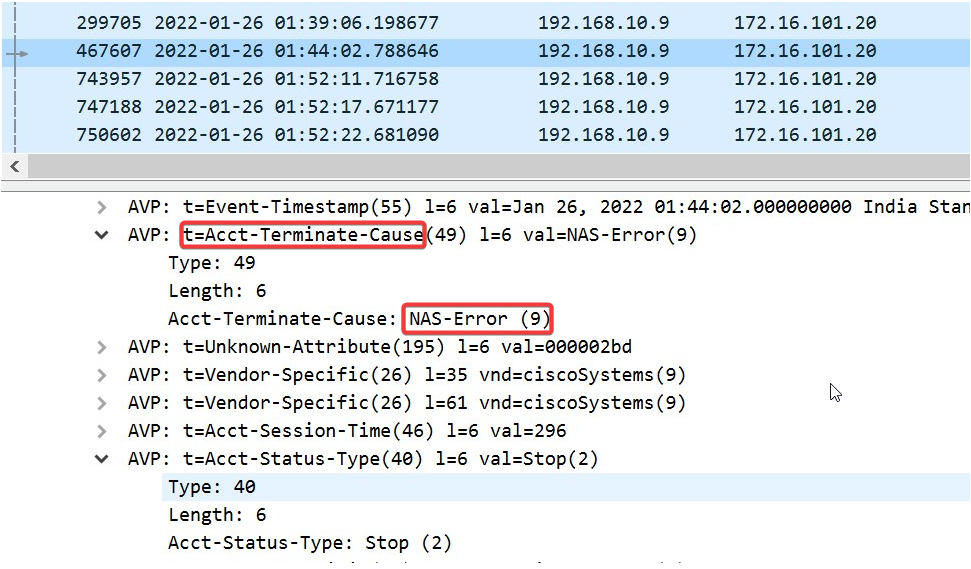
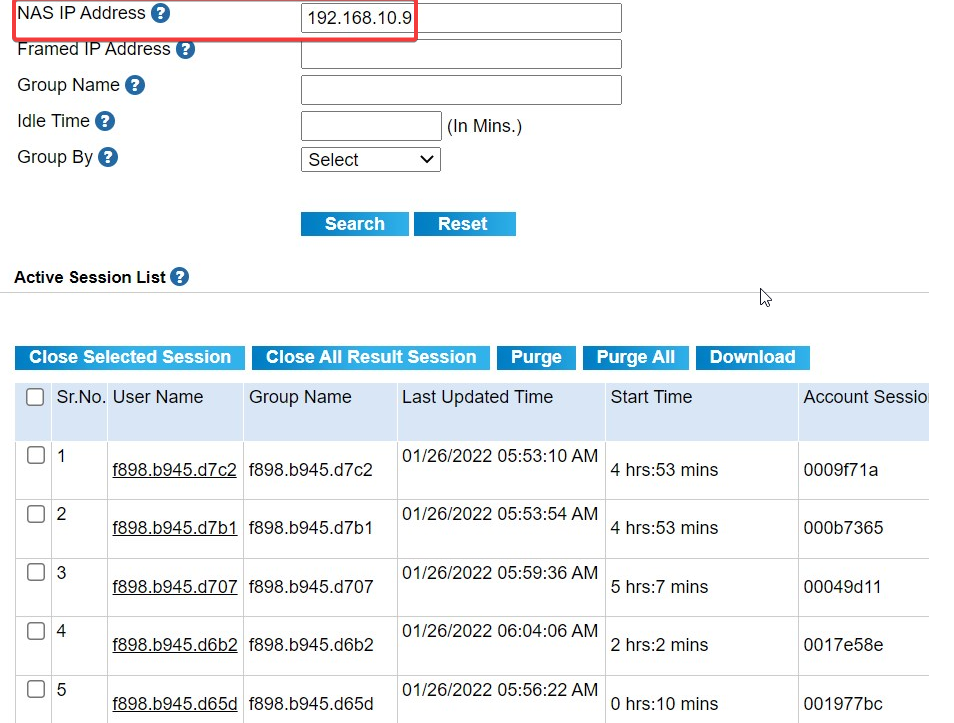
Priyanka Bhotika
Comments