Overview
The customer had a server restart and would like to start the AAA Services on the node. This could be either due to a Power Outage or Manual Reboot/any other requirement on application restart. The below steps can be used to restart the services of AAA Node.
Solution
- Login into the AAA Server with the root user for AAA. (Eliteaaa user with root access).
- Go to the path cd /opt/eliteaaa/AAA/bin
- Execute eliteaaa.sh.
- Wait for some time.
- Run cli.sh.
- Execute command services from the CLI prompt.
Verification
Verify that the status of the service is similar to what is shown below:
In addition, the license-view command can be run on the CLI to verify Licensing status.
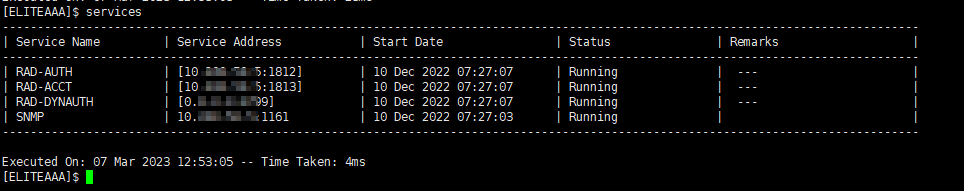
Priyanka Bhotika
Comments