Overview
AAA is not authenticating user requests and in the CLI window when the "services" command is run the IP Address assignment seems improper:
This article explains the Root Cause and resolution steps.
Solution
The issue is likely because of an incorrect IP Address assignment. Run ifconfig -a and verify that all interfaces have valid IP Addresses. Compare the results with another working server. Example in this server here is what is seen:
eth1 Link encap:Ethernet HWaddr 00:50:56:8E:27:90
UP BROADCAST RUNNING MULTICAST MTU:1500 Metric:1
RX packets:6652 errors:0 dropped:0 overruns:0 frame:0
TX packets:1 errors:0 dropped:0 overruns:0 carrier:0
collisions:0 txqueuelen:1000
RX bytes:833784 (814.2 KiB) TX bytes:42 (42.0 b)
Whereas on a Working AAA this is how it appears:
eth1 Link encap:Ethernet HWaddr 00:50:56:8E:1C:89
inet addr:10.109.182.233 Bcast:10.109.182.255 Mask:255.255.255.0
UP BROADCAST RUNNING MULTICAST MTU:1500 Metric:1
RX packets:271145325 errors:0 dropped:0 overruns:0 frame:0
TX packets:425230679 errors:0 dropped:0 overruns:0 carrier:0
collisions:0 txqueuelen:1000
RX bytes:132000506367 (122.9 GiB) TX bytes:159439244980 (148.4 GiB)
This should be raised with the customer's networks team to investigate the IP Address assignment for the Server. Once resolved customer can run the "services" command in AAA CLI and check if the IP Address assignment is proper.
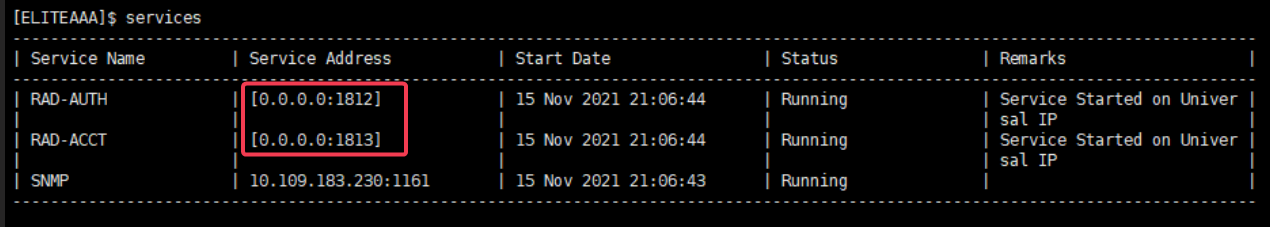
Priyanka Bhotika
Comments