Overview
It was identified that in one of the AAA Servers, the file size of the alertlog folder under /opt/eliteaaa/AAA/logs directory was larger compared to the other servers. This article provides an analysis and how to solve this issue.
Solution
Check the individual alert log file sizes and compare them with the alert logs in the other servers.
On doing that it was identified that a single alert log file on the server was occupying 54G:
The solution will be to move this file outside the server and analyze the alert logs. It could be possible that a particular server has an issue with SNMP Settings leading to a lot of alert log entries on a particular day.
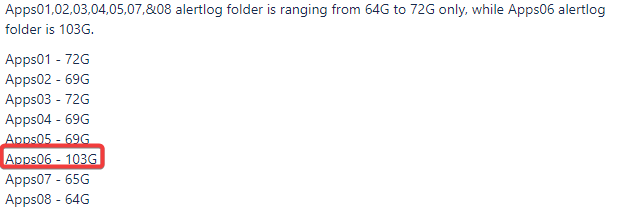
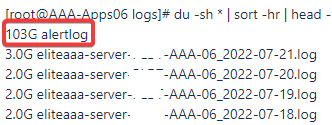
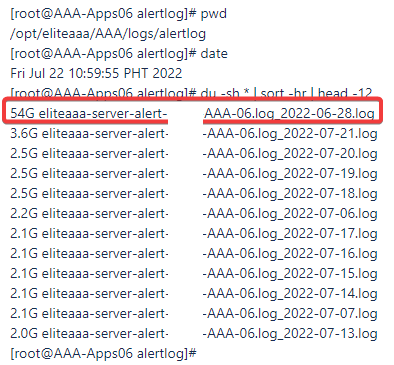
Priyanka Bhotika
Comments