Overview
On one of the AAA Servers it was observed the System Date is shown incorrectly when running the CLI Services command. Similarly, the output had printed "**" indicating that the services were restarted with the last known configuration:
Solution
On investigation of the particular server having the issue it was noticed that the System files had an incorrect timestamp and were pointing to a future date:
This can be resolved by Stopping AAA Services, taking a backup of the system files, and copying them back to the system directory. This allows for the creation of the system files with the correct timestamp.
After that, restart the AAA Services and verify the correct timestamp is reflected in the server and the Services status is not showing any "*".

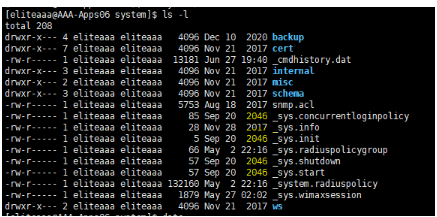
Priyanka Bhotika
Comments