Overview
This article addresses the process for resolving AAA timeout response issues, offering solutions and insights based on historical case studies. Please note that this is applicable when there is an involvement of the OCS component.
Solution
- Initial Assessment: Check server processes using JPS command.
- Service and Traffic Check: Confirm server functionality/traffic.
- Log Analysis: Review logs for specific error messages(server-AAA logs). This specific example found OCS errors such as:
discarding response from OCS primary and secondary
- Check OCS Server: Ensure the OCS server is operational. In the case of dockerized containers, we will need to use the following docker commands -
docker ps
docker exec -it <ports entry fpr prd_ocs_v_>
- Verify Services on Cli.
- As no issues were found, there are chances that the thread could be full and we will have to implement an OCS restart.
- In most scenarios we should have a restartocs.sh script in the root user crontab(outside the OCS docker container).
- Post-Restart Verification: Verify OCS processes post-restart.
- Secondary Server Restart: Restart the secondary server if needed.
- Final Log Check: Review logs for any new errors post-restart.
Summary
The article provides a detailed approach to resolving AAA timeout response issues through server checks, log analysis, and service restarts.
FAQ
1. What should I do if I encounter a AAA timeout response?
Check server processes and logs, and consider restarting OCS services if necessary.
2. How can I verify if my OCS server is running properly?
Use Docker commands to check the operational status of the OCS server container.
3. What are the signs that a server needs to be restarted?
Look for consistent errors in server logs, such as responses being discarded.
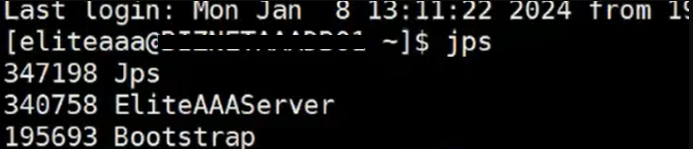

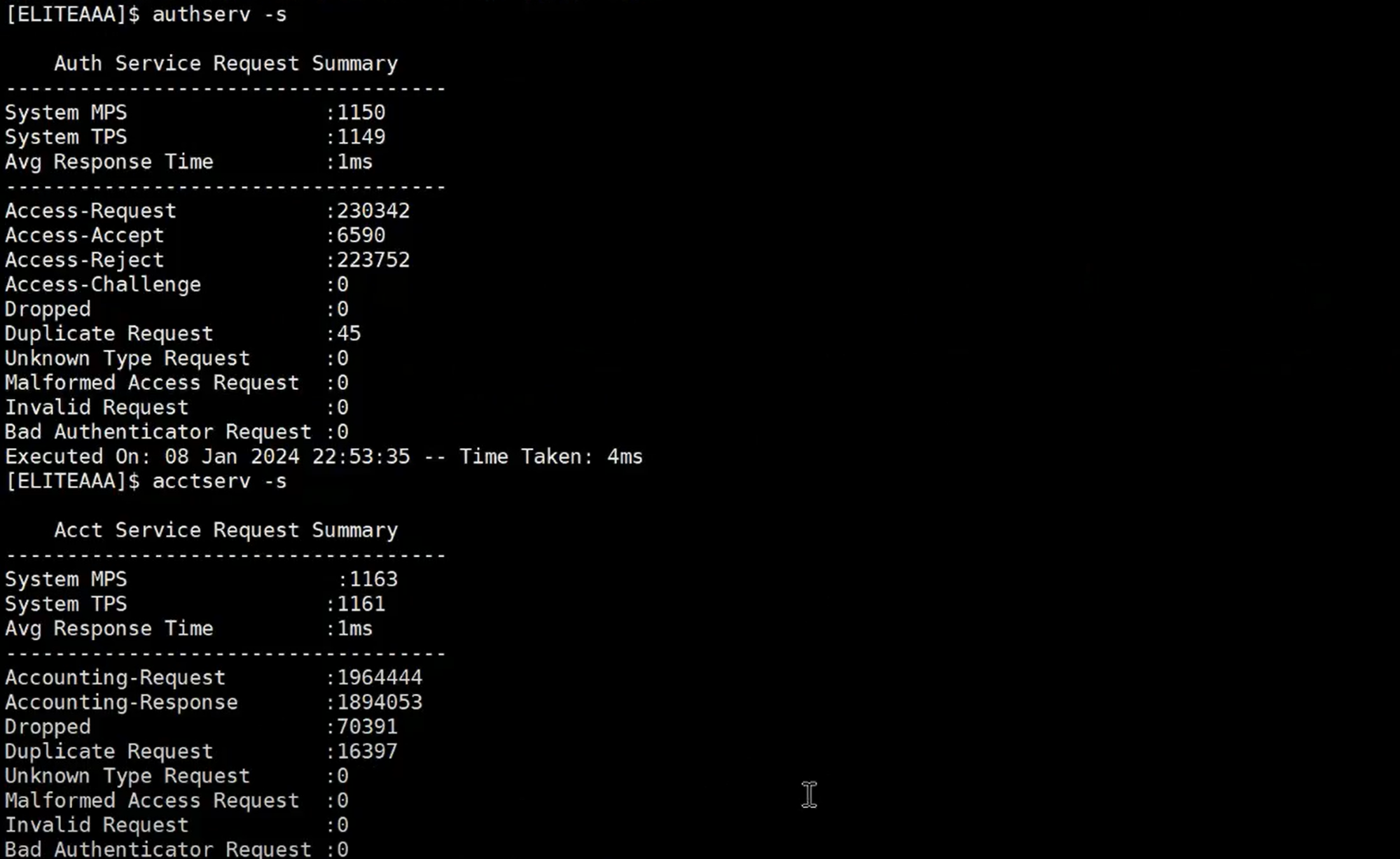
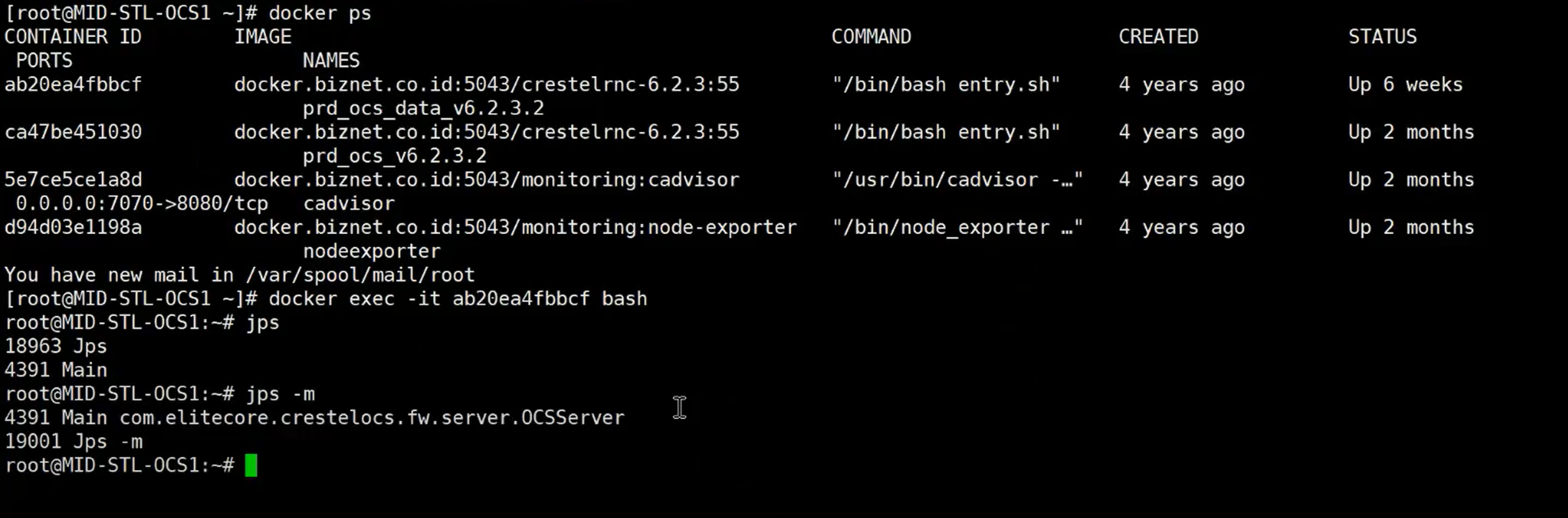
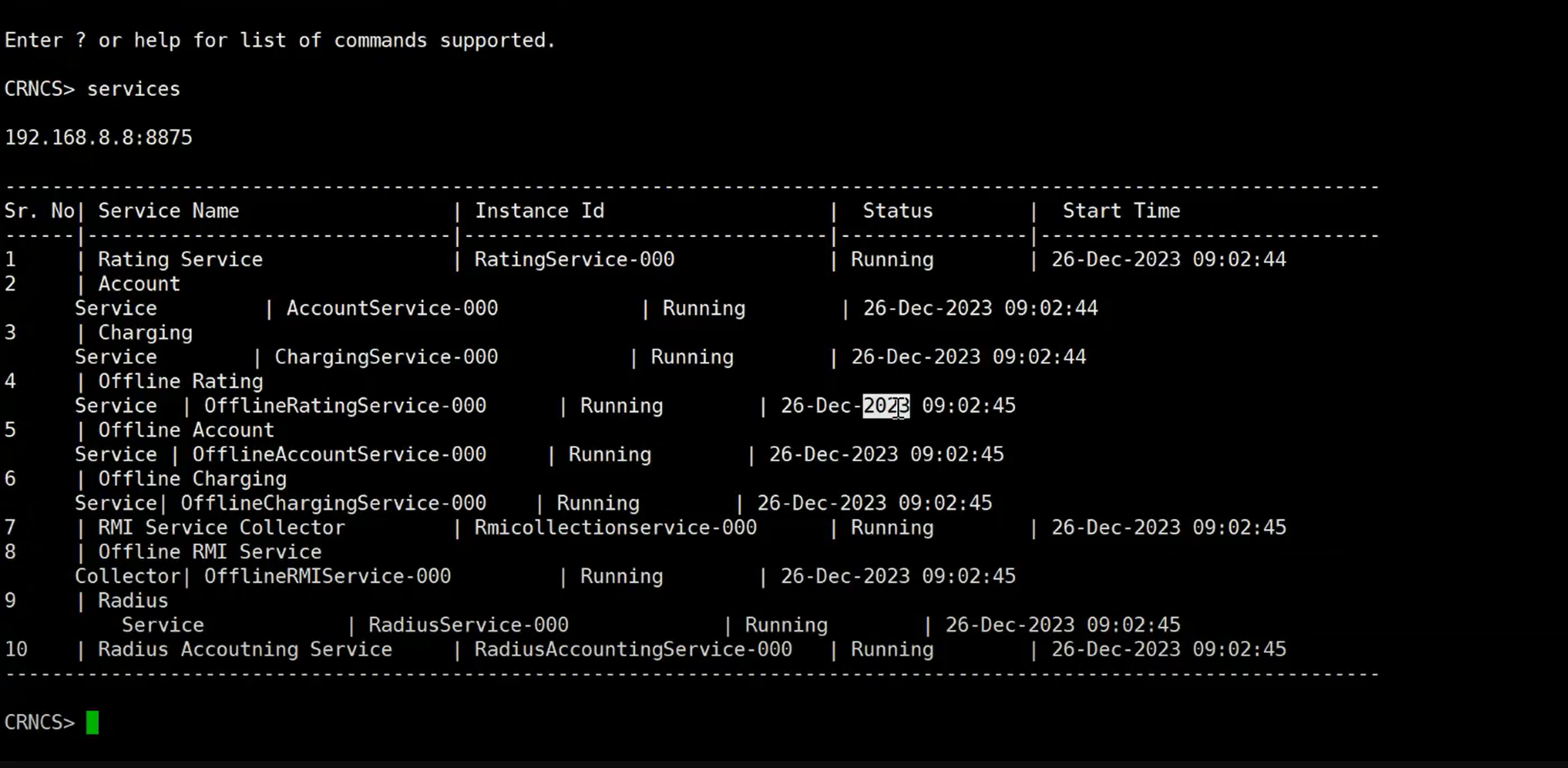
Priyanka Bhotika
Comments