Overview
Customers want to change log rotation based on the file size wise. Currently, the system is configured with 1-hour log file rotation and further zipping and moving to a defined location as a backup.
Solution
- Login to EliteAAA GUI.
- Go to Servers/Configuration -> Server Instance -> select respective instance.
- Go to Update Configuration (Right side of Server Instance) and click on Edit button of EliteAAAServer:
- Go to Logging Part inside EliteAAAServer and update below details same as below
- Note:
In Rolling Unit, value will be number of KBs in Binary Format. 2GB = 2097152.
For the Size-Based Rolling, the Max Rolled Unit should not be more than 13 and if configured more than 13 then default 13 will be used, as per the requirement please select 10 (Max Rolled Unit).
- Synchronize the configuration. Click on Synchronize To Button and synchronize configuration with AAA server:
- Check crontab for any log rotation scripts and modify as required.
- Restart AAA.
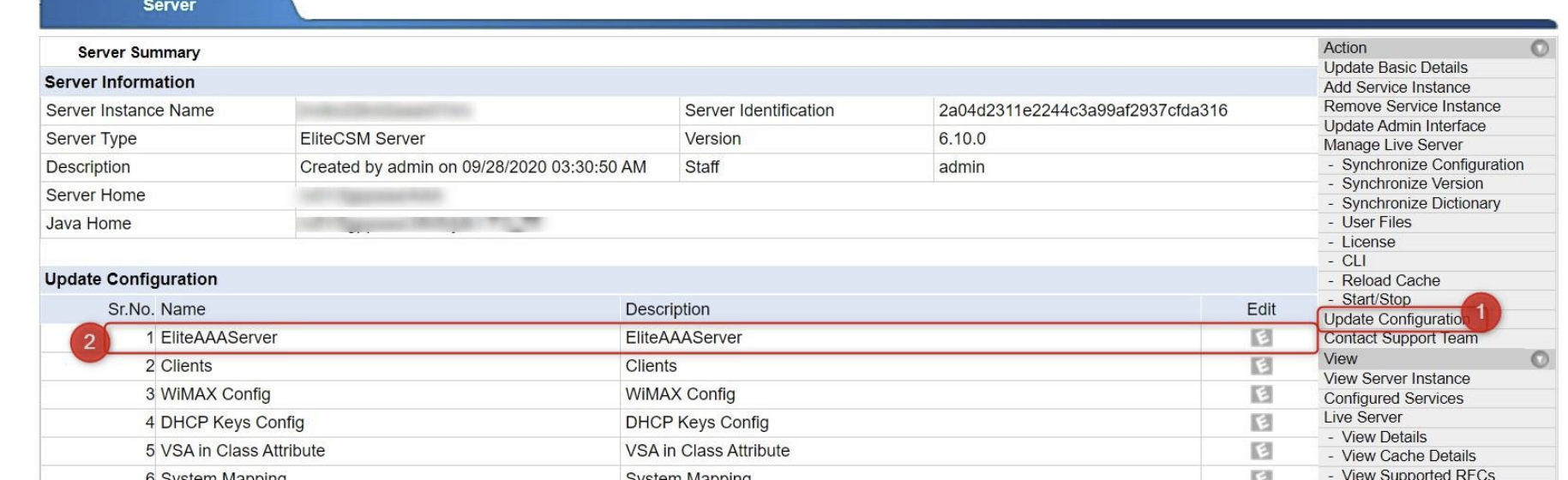
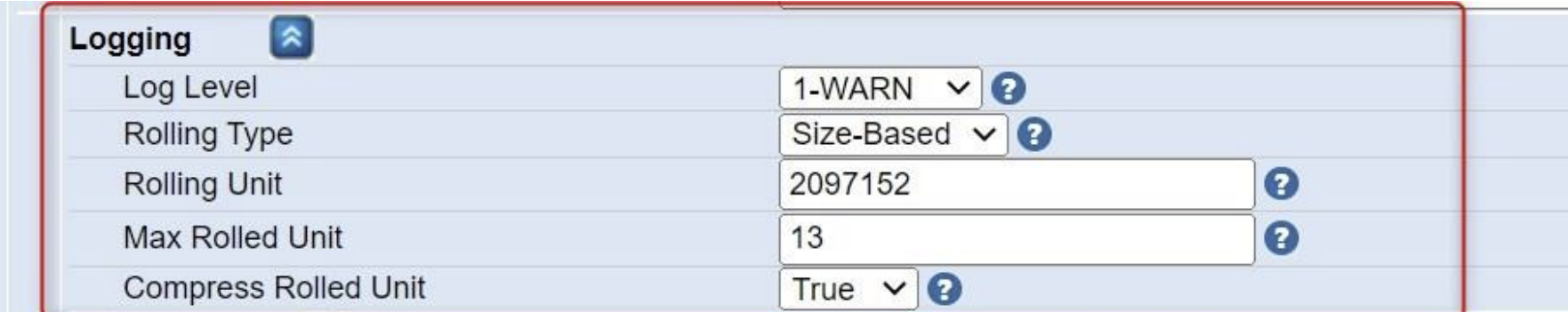
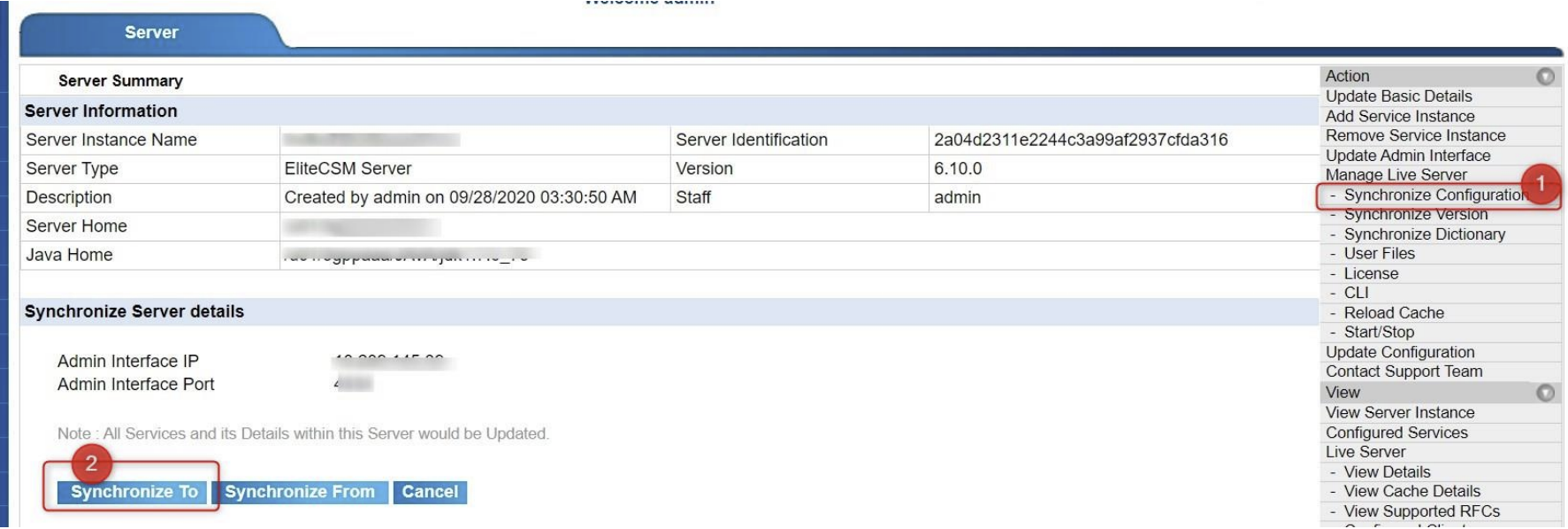
Priyanka Bhotika
Comments