Overview
The logs are reporting the following errors:
2022-04-07 08:42:59,838 [EAAA1-EAAA_PROC-1] INFO - URL: http://X.X.X.X:YYYY/services/SubscriberProfileWS 2022-04-07 08:42:59,839 [EAAA1-EAAA_PROC-1] INFO - Receive SO Data: RBGSPR2022040453163-140893196-D2-DSCON-DSCON 2022-04-07 08:42:59,971 [EAAA1-EAAA_PROC-1] ERROR - delSubscriber: Connection to datasource: ELITE_SUBSCRIBER_DB_CACHE is unavailable, Reason: ORA-00257: archiver error. Connect internal only, until freed. , Error [Code: 257, SQLState: 64000] 2022-04-07 08:42:59,972 [EAAA1-EAAA_PROC-1] INFO - Connection Error. Attempting to connect to alternate IP instead.
This article explains how to go about resolving the error.
Solution
One of the common reasons for such errors is the DB Archive partition having 100% utilization. Connect to the DB and verify that using a similar query:
SELECT name, free_mb/1024 "Free GB", total_mb/1024 "Total GB", round(free_mb/total_mb*100,2) as free_percentage FROM v$asm_diskgroup;
The usual Archiving Solution that is recommended is the RMAN backup. Ask the customer to check if the service is running after cleaning up the Archive Partition.
If the RMAN backup is not working, old archive files will not be purged. As a result, the archive partition can get full (+TNTRECO) and the database can go DOWN.
We can temporarily clear Archive Partition using the following commands:
rman target /
delete archivelog all completed before 'sysdate-2';
Note: Here the sysdate-2 is an example where Archiving had failed for 3 days. This can be replaced based on the number of days Archiving Solution has not been running
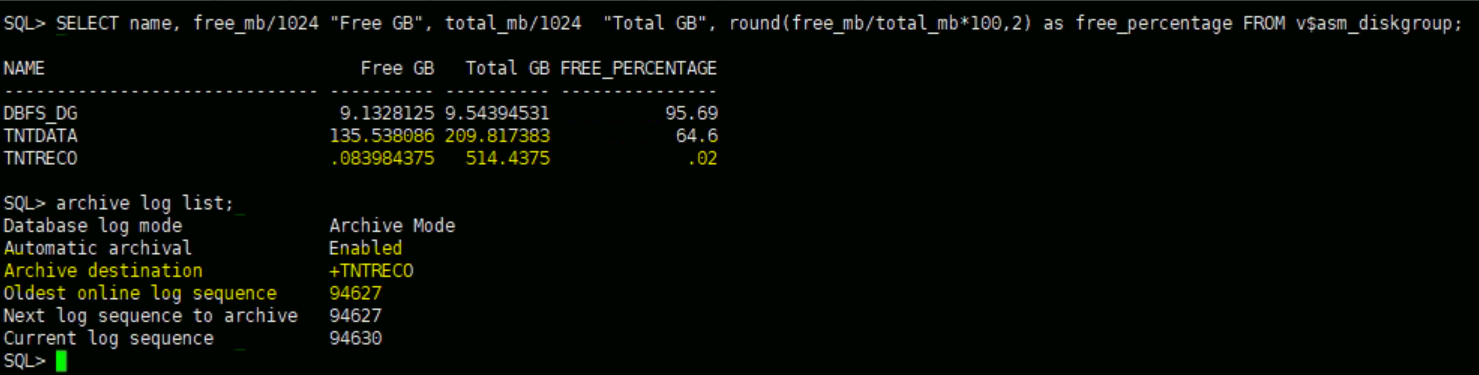
Priyanka Bhotika
Comments