Overview
As per the customer, many accounts have automatically moved to the INACTIVE state and the customer wants to check the reason why the account is in the INACTIVE state.
Solution
- Check for the User’s status from SPR and confirm the sample records are indeed Inactive.
- To check the subscriber info run the following query on the SPR DB:
-
select * from tblm_subscriber;
- Search the given Users in all CSV files for their inactive status in AAA at path:
-
/opt/eliteaaa/csv_utillity/deactivation/SUCCESS
-
- Here is an example of the Search used:
- Inform the customer that these accounts were moved to INACTIVE by the deactivation utility Job.
- This is a job owned by the customer and outside the scope of Support.
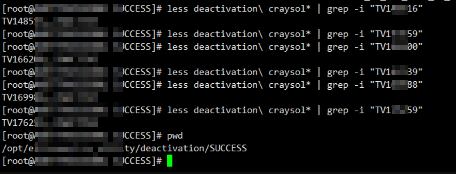
Priyanka Bhotika
Comments