Overview
You require to update the SMS gateway URL. They also provide a Login ID and password to be used in the SMS Gateway URL
Pre-Requisites
- For such requests, The customer shares the URL for SMS Gateway definition at the PCRF end.
- PCRF is capable of sending these parameters to an SMS gateway configured for the subscriber. The scenario for sending SMS Notifications will be for example low balance, balance/status update, and so on.
Solution
- Login to the Netvertex GUI for PCRF with credentials for User.
- Go to the below path to configure the provided URL for SMS Gateway:
Netvertex → Server Configuration → Select the node → Configure Services → Notification Services → Update Service Configuration → Edit the Notification Service → Go to the section SMS Http Conf → Add the given URL in the Service URL field followed by the username and password provided by the customer.
- After the configuration, restart the application services and test further for the correct notifications.
- Here is an example of PCAP trace show the HTTP Notification Request sent to the SMS Gateway.
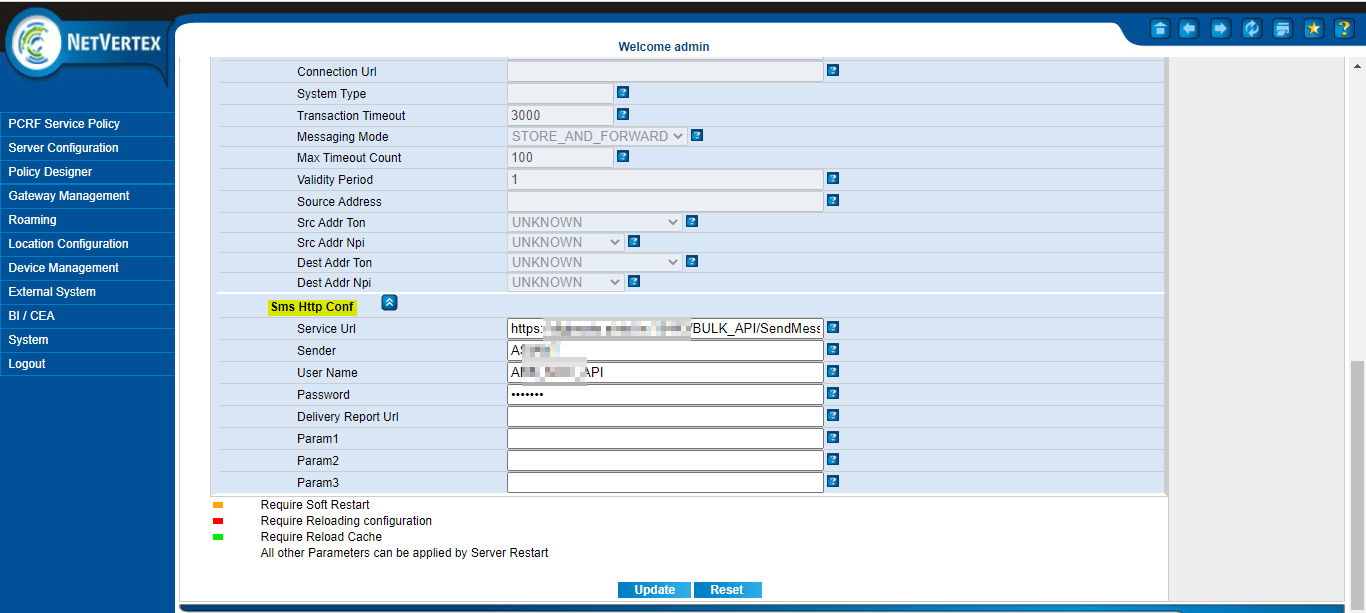
Priyanka Bhotika
Comments